.. because the power vested in The Googles
... added to my "Wonder what this does... hope I don't break it..." ...
...*close eyes**prays**presses buttons*...
... equals Comcast still sucks.
Because it IS their duckin' modem that WAS the friggin problem to the printing challenge.
Why?
Because I Googled it. And found the way to fix it.
What do I always say lately, besides, well, Comcast sucks?
Do your research.
Do your due diligence.
I followed a couple links online, with the search query of "xfi modem not connecting to wireless printer". After a few hours (between this morning and this evening), I saw a lot of people posting online that they were having the same problems.
Not only were they Comcast customers, they were recently told to upgrade to the xFi white buggery higher speed box. As these customers all have wireless printers, they were all having the same challenges: they could not get their [HP / Epson / Brother] top of the line $$$ printers to stay on the network and print from their computers and smart devices.
They all went online to have a B&M (bitch & moan) / "me too!!!" session on Comcast's support sites, among other lines of social networking.
It wasn't until someone raised a question of... "have you separated the networks?".
Meaning.. after all this troubleshooting... after trying to figure out what the effing hell is wrong with my "ancient" technology... the default / automatic connection to the xFi white modem.is... it is combining the 2.4ghz network with the 5.0ghz network.
Making one solid network instead of 2 networks for the price of 1.
This is obviously something Comcast is failing to tell people, let alone the "technical agents" are telling customers over the phone. They want you to go out and buy new technology because their refurbished equipment isn't faulty. It's your 6 month+ old device.
So... here comes my "wonder what this does..." *closes eyes and prays the creek don't rise* "lemme press it....." challenge.
I logged into the Comcast modem gateway (everyone should know some basics about this... if you know absolutely nothing about your modem, this is how you change your default name and such for your WiFi...a tech should walk you through this, originally). I then went to the WiFi tab on the page. Saw how it had both the 2.4 and the 5.0 listed as separate line items.
The only thing I did was click on the 2.4 line to edit. Went to manual connection instead of automatic, saved my work, and boom! I took the USB wires off the computers, tried wireless printing, and up your nose with a rubber gasket hose, Comcast... I fixed it!!!
So it IS your crappy modem... it's not my dying computer, really awesome printer or smart phone!!!
Although I'm feeling a bit dumbly smarter right now for fixing this thing... don't mind my gloating. There are times where you fight and fight and fight and feel like you're the victim of a bad situation, and you prove you're not. The bully just wants you to feel that way so you think you need to do what they want - in this case, buy new electronics. But nope... I fixed it... I fixed it...
*enter Snoopy dance*
Now if only I could get a better job....
Cheers;
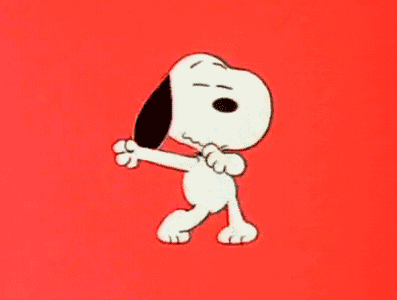
No comments:
Post a Comment
Thanks for sharing!